How to Deal With Computer Vision Syndrome and Dry Eyes
personalEYES | 6 Jun 2019
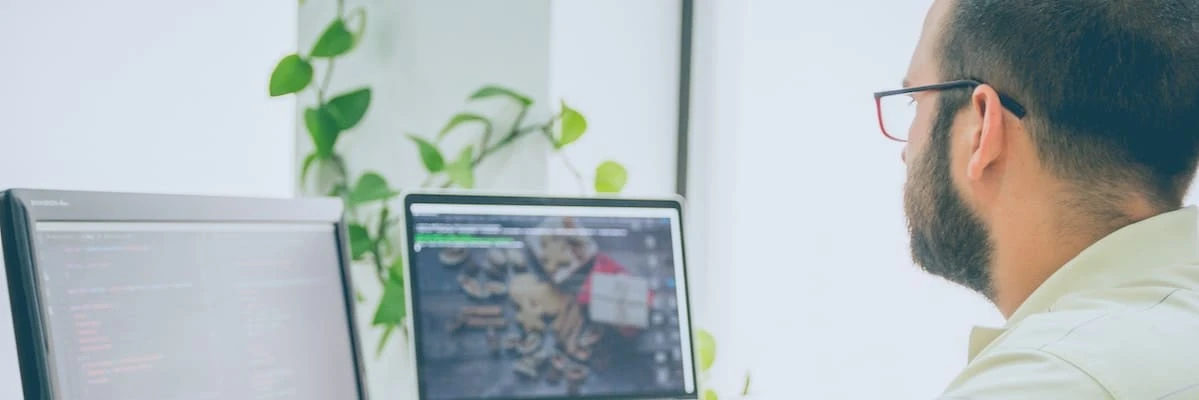
Do you experience sore eyes when using your PC, laptop, tablet or phone?
If so, perhaps you have Computer Vision Syndrome, a common condition caused by spending long periods of time at the computer screen. Staring at a screen places strain on your eyes and causes you to blink less, drying your eyes out.
Read on to find out how to prevent, and deal with, Computer Vision Syndrome…
What are some of the Other Risk Factors for Dry Eyes and Computer Vision Syndrome?
The greatest risk factor is staring at your computer screen for prolonged periods of time, but there are other factors which can exacerbate dry eyes:
Age – The older you are, the less tears your produce, so the more likely you are to develop dry eyes
Environment – Working environments that are heavily air-conditioned, windy, dusty, smoky, hot or dry are all likely to increase the dryness of your eyes.
Medications – Certain medications can cause your eyes to produce fewer tears and/or dry out.
How to Avoid Getting Dry Eyes When Working on Your Computer
The best solution for dry eyes is to avoid them drying out in the first place.
Here are some ways to do this:
Limit computer use – The first step would be, if possible, to reduce the amount of time you spend on the computer, thus limiting the strain that it puts your eyes under.
Rest your eyes and blink regularly – Every 15 minutes or so, look away from your computer screen and blink a few times.Once an hour, get up and walk around for five minutes. Also try to make a conscious effort to blink frequently while at your computer.
Ensure proper ergonomics – Make sure your chair is comfortably padded and fits to your body, adjust your chair arms so your arms rest comfortably, and adjust chair height so your feet rest flat on the floor. Try and avoid resting your wrists on the keyboard when typing.
Adjust your display settings – Adjust screen brightness so it matches your surrounding area and reduce the colour temperature of your screen.
Control lighting and glare on your computer screen – Try and position your computer screen away from all light sources (e.g. your ceiling and desk light, any windows) that can reflect into your eyes. You may want to consider using an anti-glare screen if you’re unable to position your screen away from light sources.
Ensure a proper viewing angle and distance – The centre of your computer screen should be about 4 or 5 inches below your eye level, and at a distance of 20 to 28 inches from your eyes.
Wear glasses instead of contact lenses – Contact lenses can absorb tears, causing your eyes to dry out more quickly, so it’s better to wear glasses when staring at your computer screen.
How to Cope If You Have Dry Eye Syndrome?
Of course, it’s possible that you are unable to reduce your computer usage, making it more difficult to avoid dry eyes.
In this case, there are still ways you can deal with the condition:
Eye Drops – Eye drops create artificial tears that moisturise and lubricate your eyes to provide temporary relief.
Take a break from computer usage – Most instances of dry eyes are temporary, and will go away after you stop using your computer for a while.
Special glasses – Your current prescription glasses may not be adequate to meet the demands of computer work. If this is the case, special glasses may be prescribed by your optometrist for the sole purpose of computer use.
See a professional – In severe cases it may be a good idea for you to see a physician or optometrist who can recommend further medication, treatments or even surgery if your condition warrants it.
Treating Computer Vision Syndrome
The only way to diagnose Computer Vision Syndrome is to see your optometrist, who will give you a series of thorough tests and ask you all about your history and your situation to determine whether or not you have Computer Vision Syndrome. If diagnosed, you will then be given advice and – in severe cases – further treatment.
Most cases are simple and can be easily prevented, but some are more severe and require treatment and even surgery. If you find yourself with Computer Vision Syndrome, taking some simple precautions should help you get back to normal in no time.



